
Anonymous posting allows you to share content or ask questions without revealing your identity to other users. This feature ensures your privacy while still enabling you to participate in discussions.
NOTE: You cannot give recognition anonymously. This only applies to to flows and replies in flows.
If you are the owner or collaborator of a flow, go to the flow feed.
Click the 'Share' button in the top right corner.
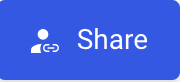
By default, all posts are optionally anonymous. To change this to all posts are anonymous, click 'Change settings' in the 'Post settings' section.
Select 'All responses are anonymous'.
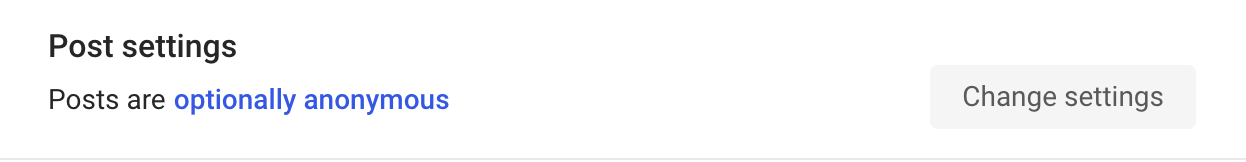
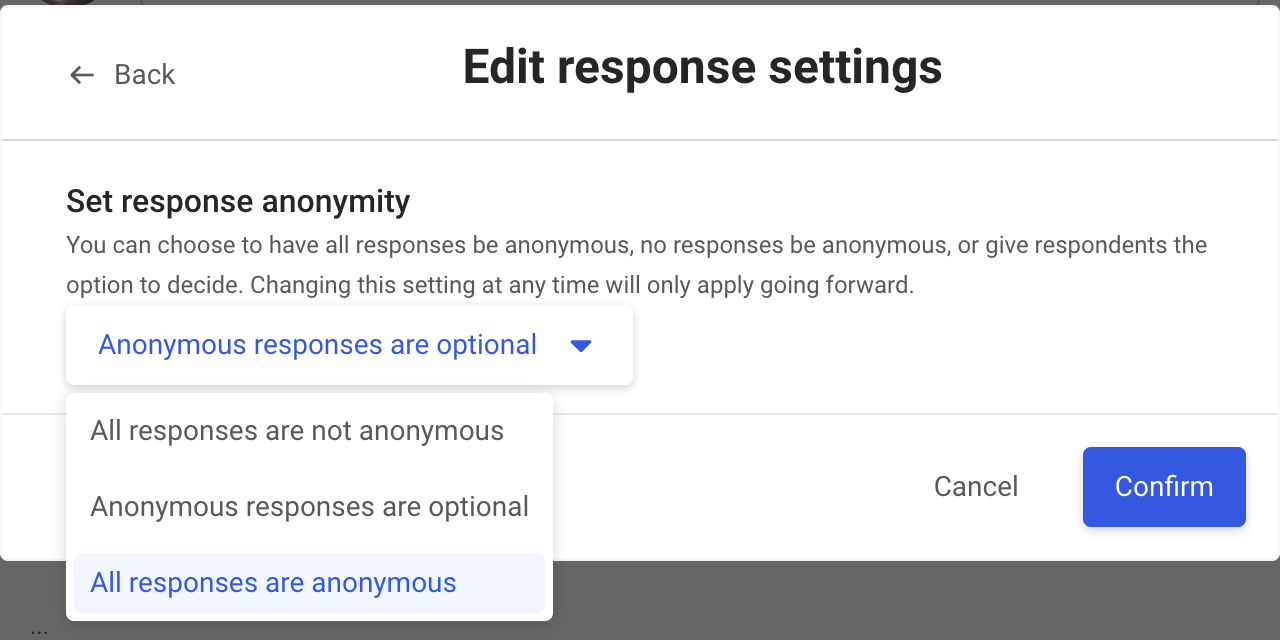
If a flow is configured to have all anonymous responses, clicking post will automatically post your response anonymously.
If anonymous responses are optional, when posting in a flow, click the arrow next to the 'Post' button.
Select 'Post anonymously', after which point your post will be submitted anonymously
Anyone who has permission to view posts for the flow will see your post, but your name will not be displayed. It will display as 'anonymous'.
If you select 'post privately' or 'post anonymously and privately', only the flow owner and collaborators can see your post, as well as any admin who has permission to view posts in the flow.
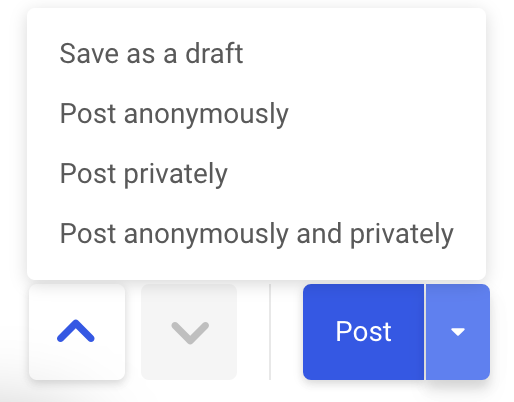
If a flow has anonymous posting enabled (optional or for all posts), you can also reply anonymously
By default, any reply to an anonymous post will be set to be anonymous.
When you submit your reply, the reply will be anonymous, in the same way it is for the post.
To change this, click the dropdown to change the reply anonymity settings, and select 'Post as yourself'.
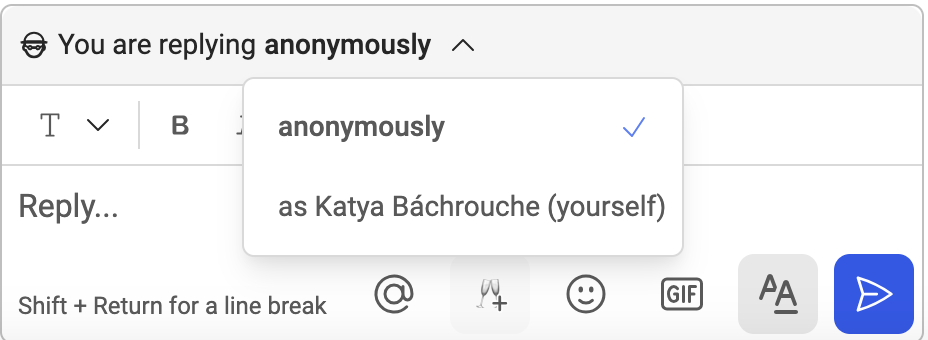
While your anonymous posts and replies are anonymous to others, you can still keep track of them:
From the main feed, or from the flow feed, you will be able to view your anonymous posts and replies at any time, just as you can with any other post or reply.
You can edit or delete your anonymous post or reply at any time.
You cannot change the anonymity of a post once it has been posted.
If it is anonymous, and you wish to make it not anonymous, you must delete the post and repost.
You can, however, change the anonymity of your reply when editing it.
Admins with permission to view the post, the flow owner, and flow collaborators can also delete your post at any time, though they will never know to whom the post belongs to.
The "Anonymous" label applies to all interactions related to your anonymous post, including your responses to comments.
Remember that while your identity is hidden, the content of your post is still public, unless you posted privately and anonymously. Avoid sharing personal information that could identify you.
Use anonymous posting responsibly and in accordance with your community guidelines.
If you have any questions about anonymous posting, please contact our support team!