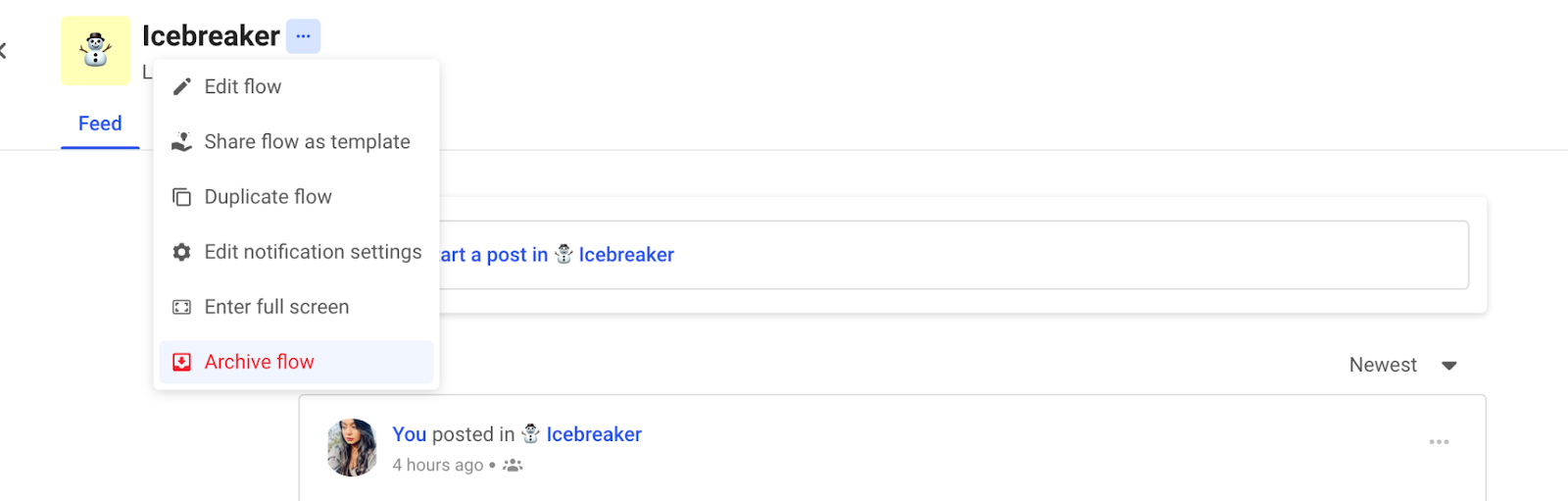You must be an owner of a Flow to archive it.
If you are an owner, please follow the below steps to archive said Flow:
First, locate the Flow you wish to archive and click into the Flow. You can search for the Flow in the search bar or click on the Flows filter at the top of your Dashboard.
Click on the selected Flow to land on the Flow's page. Once there, click on the three dots next to the Flow's name.
You'll see a drop-down of options to choose from. Select the "Archive" option to archive the Flow. Voilà! The Flow is now archived and users will no longer be able to post or view posts from this Flow.